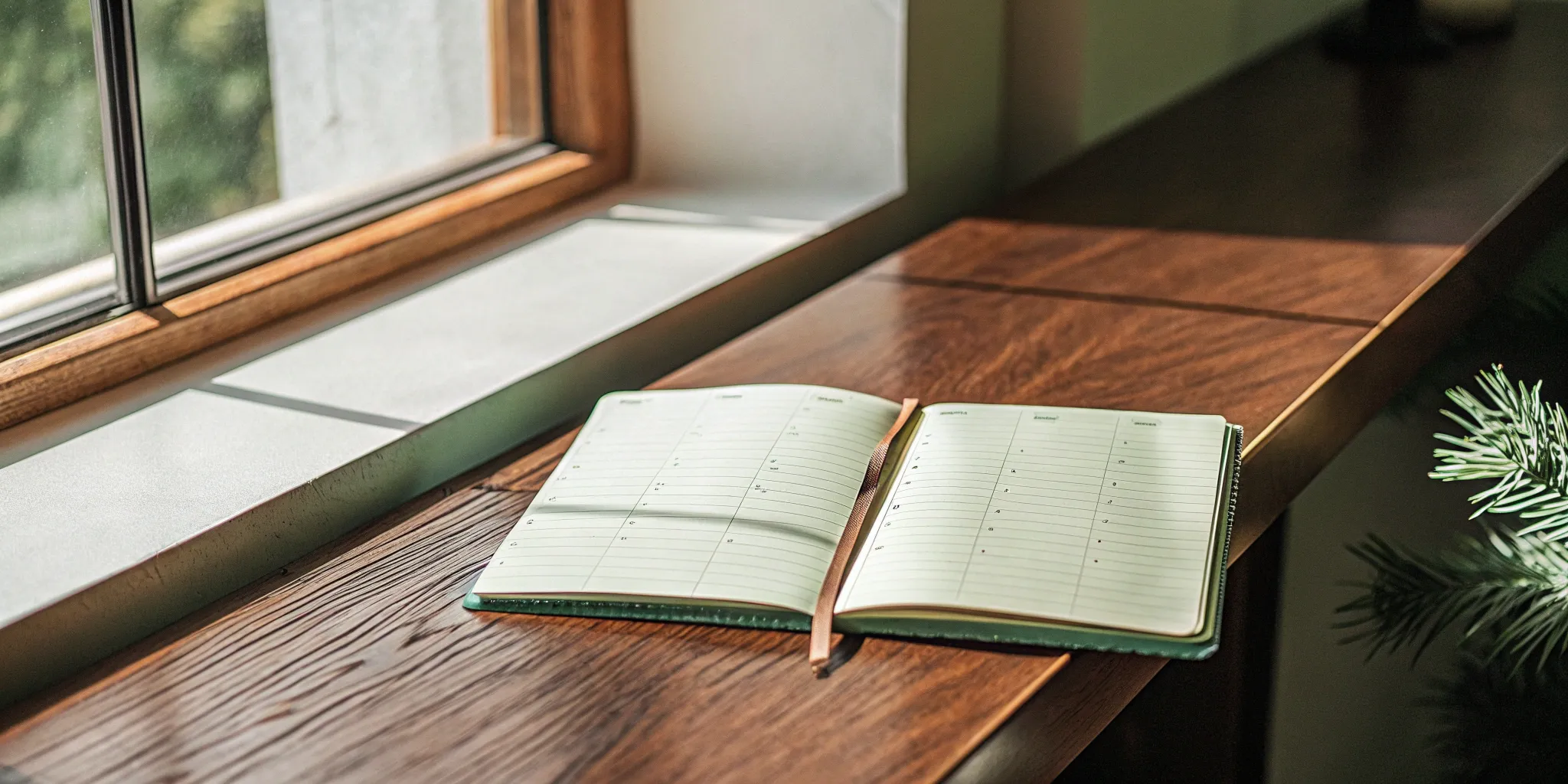Think of your financial statements as a house. Your income statement and balance sheet provide the structure, but they're built on a foundation of individual journal entries. Every time you sell a product, the inventory sale journal entry acts as a foundational brick. It records not just your revenue, but also the cost of the item and the reduction in your inventory. If these inventory journal entries are cracked or laid incorrectly, the entire structure becomes unstable. This guide will show you how to craft solid, accurate entries to ensure your financial house is built to last.
Key Takeaways
- Every Sale Has Four Financial Moves: A complete journal entry doesn't just record revenue. You also need to account for the Cost of Goods Sold (COGS), reduce your inventory, and set aside any sales tax collected. Tracking all four parts gives you an accurate picture of your true profitability on each transaction.
- Create a System for Clean Financials: Prevent common mistakes by establishing consistent habits. Regularly reconcile your accounts, keep clear documentation like invoices for every entry, and stick to core accounting rules like the matching principle to ensure your reports are always reliable.
- Automate Entries to Save Time and Prevent Errors: Manual data entry is slow and prone to mistakes that can skew your financial reports. Integrating your sales platforms with your accounting software ensures every transaction is recorded accurately and in real time, giving you trustworthy data to make smarter business decisions.
What Is an Inventory Sale Journal Entry?
Think of a journal entry as the official story of a transaction in your company’s accounting books. When you sell a product, the journal entry for that inventory sale captures all the financial details. It’s a complete record showing both sides of the exchange: the revenue you earned and the product that just left your shelf. This process uses double-entry bookkeeping, where every entry has two parts that must balance. For a single sale, you’ll record the revenue and also move the item's cost from your inventory (an asset) to the Cost of Goods Sold (an expense). Getting this right is key to understanding your profitability and keeping inventory counts accurate.
Breaking Down the Parts of a Journal Entry
When you record a sale, you’re tracking a few different things. A complete sales journal entry needs to capture the full financial picture. First is the sale itself—the revenue you earned. Next, you account for the item sold by recording the Cost of Goods Sold (COGS), which is what the product originally cost you. You also reduce your inventory to show the item is gone. Finally, if you collect sales tax, you must record that liability because it’s money you owe to the government, not revenue you’ve earned.
Alternative Terminology: Revenue Journal Entry
You might also hear a sales journal entry called a “revenue journal entry.” The terms are often used interchangeably, but both refer to the same core process: recording the complete financial story of a sale. A proper revenue journal entry does more than just note the cash you received. It also reflects the decrease in your inventory, logs the Cost of Goods Sold (COGS), and accounts for any sales tax you've collected. Whether you call it a sales entry or a revenue entry, the goal is to capture every financial movement in the transaction to keep your books balanced and accurate.
Why Accurate Journal Entries Are Crucial for Your Reports
Accurate journal entries are the building blocks of your financial statements. Every sale you record feeds directly into your income statement and balance sheet, so if your entries are wrong, your reports will be too. Properly recording every aspect of a sale ensures your financial statements give you a true picture of your business’s performance. This accuracy is essential for making smart strategic decisions, like pricing or managing inventory. Understanding the details of sales revenue journal entries is crucial for reliable financial reporting.
How Inventory Journal Entries Impact Your Financial Statements
Every inventory sale entry directly impacts your two main financial reports. On your income statement, the sale increases your revenue, while the Cost of Goods Sold (COGS) is an expense. The difference is your gross profit. On your balance sheet, the transaction changes your asset accounts. If it was a cash sale, your cash balance increases. In any sale, your inventory account decreases by the cost of the item sold. These entries ensure your financial statements provide a dynamic and accurate view of how each sale affects your company's financial health.
The Fundamentals of Accounting for Sales
Before we get into specific examples, let's cover the basic rules that govern every sales transaction. Think of these as the grammar of accounting—once you understand them, you can construct any entry correctly. Every journal entry follows a standard format and adheres to the fundamental principles of debits, credits, and the double-entry system. Mastering these concepts is the first step toward creating financial reports that you can actually trust. It ensures that your books are not just a collection of numbers, but a coherent story of your business's financial activity.
The Standard Journal Entry Format
Every time you make a sale, the journal entry acts as the official record. A proper sales journal entry needs to document three key financial events happening at once. First, it records the sale itself, which is your revenue. Second, it accounts for the product leaving your stock by reducing your inventory and recognizing the Cost of Goods Sold (COGS). Finally, it must track any sales tax you've collected. This isn't your money—it's a liability you owe to the government, so it needs to be recorded separately. Capturing all these pieces ensures your financial picture is complete and accurate.
The Rules of Debits and Credits
The terms "debit" and "credit" can seem intimidating, but they just describe the two sides of every transaction. The easiest way to remember the rules is to think about what each action does to your accounts. A debit increases asset accounts (like Cash or Inventory) and expense accounts (like COGS). On the other hand, a credit increases liability accounts (like Sales Tax Payable), equity, and revenue accounts. Every single journal entry you make will involve at least one debit and one credit, working together to keep your financial records in perfect balance.
The Double-Entry Rule: Debits Must Equal Credits
The golden rule of accounting is that for every transaction, the total debits must equal the total credits. This is the core of the double-entry bookkeeping system. When you sell a product on credit, for example, you aren't just recording one thing; you're tracking several moving parts. You would debit Accounts Receivable (an asset, because a customer owes you money) and credit Sales Revenue. At the same time, you would debit Cost of Goods Sold (an expense) and credit Inventory (an asset, because your stock decreased). This system of checks and balances ensures your accounting equation always stays in sync.
Journal Entries for the Entire Inventory Lifecycle
Recording the sale is just one part of the story. Your inventory has a whole lifecycle that begins long before a customer makes a purchase, and your journal entries need to reflect that. From the moment you buy products from a supplier to the day you pay them, each step requires a specific entry to keep your books accurate. Tracking these transactions correctly is essential for managing cash flow and understanding your true inventory costs. Let's walk through the key journal entries you'll make before the sale even happens.
Buying Inventory: The Purchase Entry
When you purchase inventory from a supplier on credit, you need to record two things: you've gained an asset (the inventory) but also incurred a liability (the obligation to pay for it). The journal entry reflects this exchange perfectly. You will debit your Inventory account to show the increase in this asset. At the same time, you will credit your Accounts Payable account, which increases this liability. This entry ensures your balance sheet accurately shows that you have more inventory on hand but also owe money to a supplier. This is a critical first step in tracking your inventory's financial journey.
Paying Suppliers: The Cash Disbursement Entry
After you've received your inventory, the next step is to pay your supplier. This transaction also requires a journal entry to keep your books balanced. When you send the payment, you are decreasing your liability and your cash. To record this, you will debit your Accounts Payable account, which reduces the amount you owe. Simultaneously, you will credit your Cash account to reflect the decrease in your cash balance. This entry effectively closes the loop on the purchase transaction, clearing your liability and accurately reflecting your new cash position. Keeping these entries clean is much easier when your systems are connected through seamless integrations.
What Goes Into an Inventory Sale Journal Entry?
When you sell a product, the journal entry isn't just a single line item. To keep your books accurate and balanced, you need to record a few key pieces of information that tell the complete financial story of the transaction. Think of it as capturing not just the money you made, but also the cost of the item you sold and any taxes involved. Getting these components right is fundamental for accurate financial reporting and helps you understand your true profitability on every sale.
Each inventory sale entry has four main parts that work together to ensure your financial statements, from the income statement to the balance sheet, are correct and compliant.
How to Record Your Sales Revenue
First things first: you need to record the money you earned from the sale. This is your sales revenue. When you make a sale, you'll credit your Sales Revenue account to show an increase in income. At the same time, you'll debit another account depending on how the customer paid. If they paid with cash, you’ll debit your Cash account. If they bought on credit, you’ll debit Accounts Receivable, which tracks the money customers owe you. This entry captures the top-line value of the transaction and is the starting point for understanding your company's performance.
How to Account for the Cost of Goods Sold (COGS)
Recording revenue is only half the story. To understand your profit, you also need to account for the cost of the item you just sold. This is known as the Cost of Goods Sold (COGS). According to the matching principle in accounting, you should recognize expenses in the same period as the revenue they helped generate. So, at the same time you record the sale, you’ll make a second entry to debit your COGS account. This moves the cost of the inventory from an asset on your balance sheet to an expense on your income statement, giving you a clear picture of your gross profit.
How to Update Your Inventory Account
This step goes hand-in-hand with recording COGS. When an item is sold, it’s no longer in your warehouse, so you need to remove it from your books. After debiting COGS for the cost of the item, you’ll credit your Inventory account for the exact same amount. This credit reduces the value of your inventory asset, reflecting that the product has been shipped to the customer. Keeping your inventory account updated is crucial for accurate stock counts, preventing stockouts, and ensuring your balance sheet correctly represents the assets your business actually holds.
How to Handle Sales Tax in Your Entry
If you operate in a region that requires you to collect sales tax, this is another critical component of your journal entry. The sales tax you collect from customers isn't your revenue; it's money you hold on behalf of the government. When you record the sale, you’ll credit a liability account called Sales Tax Payable. This shows that you owe that money to the tax authorities. Forgetting this step can lead to serious compliance issues and financial penalties down the road. Proper data integration can help automate this process, ensuring you collect and remit the right amount every time.
How to Record Cash vs. Credit Sales
How you record a sale depends entirely on when you get paid. Did the customer hand you cash on the spot, or did you send them an invoice to be paid later? Each scenario requires a slightly different approach in your books to keep your financials accurate. Let's walk through how to handle both cash and credit sales so your records are always clean and correct.
Creating the Journal Entry for a Cash Sale
A cash sale is straightforward: you receive payment the moment you make the sale. Think of a customer buying a product from your retail store or website and paying immediately. When this happens, your journal entry needs to reflect the increase in cash and revenue, as well as the decrease in your inventory.
For example, if you sell a product for $100 that cost you $40 to acquire, your entry shows cash going up, revenue being earned, and the product leaving your inventory. The complete sales journal entry will debit your Cash account and your Cost of Goods Sold (COGS) account, while crediting your Sales Revenue and Inventory accounts. This single entry captures the entire transaction, keeping your books balanced and your financial statements accurate from the get-go.
Example: A Detailed Cash Sale Entry
Let's put this into practice with a real-world example. Imagine your business sells a handmade leather wallet for $100. The wallet cost you $40 to produce. A customer buys it and pays in cash, and you also collect a 5% sales tax, which comes to $5. So, you receive a total of $105. A complete journal entry for this single transaction actually involves two smaller, related entries to keep your books balanced. The first part records the revenue and the cash you received, while the second part accounts for the cost of the wallet leaving your inventory. This two-part structure ensures you follow the matching principle by recognizing the expense in the same period as the revenue.
First, let's record the sale itself. You received $105 in cash, so you'll debit your Cash account to increase its balance. Next, you'll credit two different accounts. You'll credit your Sales Revenue account for $100, which is the actual price of the wallet. The remaining $5 isn't your money—it's owed to the government—so you'll credit a liability account called Sales Tax Payable for $5. Notice how the total debits ($105) equal the total credits ($100 + $5). This entry accurately reflects the cash you have on hand and separates your earned revenue from your tax obligations, which is crucial for revenue recognition compliance.
Now for the second part: accounting for the cost of the wallet. Since the wallet is no longer in your possession, you need to move its cost from an asset to an expense. You'll debit your Cost of Goods Sold (COGS) account for $40. This records the expense on your income statement. To balance this, you'll credit your Inventory account for $40, which reduces the value of your inventory on the balance sheet. Just like the first entry, the debits and credits are equal. By recording both parts of this transaction, you get a complete and accurate financial picture: you see the $100 in revenue, the $40 in expenses, and the correct balances in your cash and inventory accounts.
Creating the Journal Entry for a Credit Sale
Credit sales are common in business-to-business (B2B) transactions or for services where you invoice the client. Here, you provide the product or service first and collect payment later. This creates an extra step in your bookkeeping. Instead of debiting Cash, you’ll debit Accounts Receivable—the account that tracks money owed to you by customers.
The initial entry for a credit sale has two parts. First, you record the sale by debiting Accounts Receivable and crediting Sales Revenue. Second, you account for the inventory sold by debiting Cost of Goods Sold and crediting your Inventory account. This correctly records the revenue when it’s earned (not when it’s paid) and keeps your inventory transactions up to date.
Example: A Detailed Credit Sale Entry with Sales Tax
Let's walk through a real-world scenario. Imagine your business sells a product for $1,000 on credit, and the item cost you $400. You also need to collect an 8% sales tax, which is $80 ($1,000 x 0.08), making the total invoice $1,080. To record this, you’ll make two related entries. First, you debit Accounts Receivable for $1,080. Then, you credit Sales Revenue for $1,000 and credit a liability account called Sales Tax Payable for $80. This correctly shows the tax is owed to the government, not earned income. The second entry addresses the inventory: you’ll debit Cost of Goods Sold for $400 and credit your Inventory account for $400. This moves the item’s cost from an asset to an expense, ensuring your profitability is calculated accurately for the period.
How to Record a Customer's Payment on Account
When your customer pays the invoice from a credit sale, it’s time to make another journal entry to close the loop. This entry is simple: you’ll debit your Cash account to show the money has arrived and credit your Accounts Receivable account. This second entry reduces the balance in Accounts Receivable, indicating that the customer has settled their debt.
This process is crucial for managing your cash flow and understanding which customers have outstanding balances. By consistently recording customer payments, you ensure your Accounts Receivable balance is accurate, which gives you a clear picture of who still owes you money. It turns that IOU from the initial sale into actual cash in the bank.
How to Record a Multi-Item Sale
Recording a sale with multiple items follows the same logic, but it requires careful organization. Whether it’s a cash or credit transaction, your journal entry must reflect the total revenue and the specific cost associated with each item sold. You’ll have one total debit to either Cash or Accounts Receivable and one total credit to Sales Revenue.
The complexity comes from tracking inventory. You need to credit your Inventory account and debit your Cost of Goods Sold for the combined cost of all items in the sale. This is where accurate record-keeping is key. A proper journal entry should always capture the complete sale, detailing how the customer paid and adjusting inventory levels accordingly. For businesses with high sales volume, automating this process with integrated systems can prevent errors and save a ton of time.
Choosing the Right Journal for Your Sale
Not every sale gets recorded in the same place. To keep your books organized and your financial reports accurate, you need to use the right journal for each transaction. Think of it like having different folders for your paperwork—you wouldn't file an unpaid invoice in the same folder as a cash receipt. Using specialized journals helps streamline your bookkeeping by grouping similar transactions. While this used to be a manual sorting process, modern integrated accounting systems can automate it, ensuring every transaction lands in the right place without any guesswork. Let's look at the three main journals you'll use for sales: the sales journal, the cash receipts journal, and the general journal.
The Sales Journal: For Credit Sales of Inventory
The sales journal is a specialized book reserved for one specific type of transaction: selling your inventory on credit. This is your dedicated log for every time you sell a product on account, meaning the customer will pay you later. By keeping these transactions separate, you create a clean, chronological record of all your credit sales, which makes it much easier to manage accounts receivable and track what customers owe you. When you record an entry here, you’re capturing the essential details of the sale—the revenue earned and the product that left your inventory—without cluttering your main ledger with repetitive entries.
The Cash Receipts Journal: For Cash Sales of Inventory
Just like it sounds, the cash receipts journal is where you record all cash coming into your business. This includes cash sales of inventory, where a customer pays you immediately at the point of sale. A cash sale is straightforward: you receive payment the moment you make the sale, and this journal is the first place it gets recorded. But its use isn't limited to just cash sales. You'll also use this journal to log payments from customers who are settling their accounts receivable from a previous credit sale. Essentially, if cash is involved in the transaction, it gets recorded here first.
The General Journal: For Everything Else
Think of the general journal as the catch-all for any transaction that doesn't fit into a specialized journal. Sales of items that aren't your regular inventory are recorded here. For example, if you sell a piece of old office equipment or a company vehicle, the entry would go in the general journal, not the sales journal. This journal is also used for non-routine entries, like correcting errors, making adjusting entries at the end of an accounting period, or recording depreciation. It provides the flexibility to handle any financial event, ensuring every transaction has a proper home in your accounting system.
Distinguishing Sales from Other Cash Receipts
It’s crucial to know the difference between cash from a sale and cash from other sources. When you sell goods for cash, you’ve earned revenue, and your entry must reflect both the increase in cash and the sale itself. But you might also receive cash for other reasons, like a customer paying off an old invoice or your business taking out a loan. While all of these increase your cash balance, only the first one represents new revenue. Properly distinguishing the source of your cash is fundamental for accurate financial reporting, as it prevents you from overstating your sales and gives you a true picture of your company's performance.
How to Handle Tricky Sales Scenarios
Not every sale is a straightforward cash-and-carry transaction. In the real world, you’ll deal with returns, offer discounts to loyal customers, sell on credit, and maybe even work with different currencies. Each of these situations adds a layer of complexity to your bookkeeping, but don’t worry—they’re completely manageable once you know the rules. Getting these entries right is crucial for maintaining accurate financial records and understanding your true revenue picture.
Think of these scenarios as variations on the main theme. The core principles of debiting and crediting still apply; you just need to introduce a few new accounts to tell the full story. Properly recording these transactions ensures your financial statements reflect what’s actually happening in your business, from net sales to outstanding customer payments. Let’s walk through how to handle some of the most common sales complexities so you can keep your books clean and your financial data reliable.
How to Record Sales Returns and Allowances
When a customer returns an item, you need to reverse the sale in your books. This is handled using a special contra-revenue account called "Sales Returns and Allowances." Using this account, instead of just deleting the original sale, gives you valuable insight into how many returns you’re processing.
Here’s how it works: You’ll debit the Sales Returns and Allowances account to reduce your net sales and credit either Cash or Accounts Receivable to reflect the refund. You also need to adjust your inventory. Since the item is back on your shelf, you’ll debit your Inventory account and credit Cost of Goods Sold to reverse the original COGS entry. This keeps both your revenue and inventory levels accurate.
How to Account for Sales Discounts
Offering discounts for early payment is a great way to improve cash flow. When you do, you have two primary ways to record it: the Gross Method or the Net Method.
With the Gross Method, you record the full invoice amount at the time of the sale. If the customer takes advantage of the discount, you then record a "Sales Discounts" entry (another contra-revenue account) to account for the difference. The Net Method is the opposite: you record the sale assuming the customer will take the discount. If they don't pay in time and miss the discount period, you’ll record the extra amount as revenue. Most businesses use the Gross Method because it’s often simpler.
Handling Sales with Unique Payment Terms
Selling on credit is a common practice, but it changes your initial journal entry. Instead of receiving cash upfront, you’re extending a line of credit to your customer. When you make the sale, you’ll debit Accounts Receivable—the account that tracks money owed to you—instead of Cash.
You’ll also establish payment terms, like "Net 30," which means the customer has 30 days to pay the full amount. The revenue is still recognized at the time of the sale, not when the cash is collected. Once the customer pays the invoice, you’ll make a second entry to debit Cash and credit Accounts Receivable, clearing their balance.
How to Manage Sales in a Foreign Currency
Selling to international customers opens up new markets, but it also introduces currency exchange rates. Your financial records must be kept in your primary functional currency. When you make a sale in a foreign currency, you need to convert it to your functional currency using the exchange rate on the date of the transaction.
The challenge is that the exchange rate might change between the sale date and the payment date. This can result in a foreign exchange gain or loss, which you’ll need to record separately. Using accounting software with multi-currency support and robust integrations can automate these calculations and help you manage the fluctuations without the manual headache.
Keeping Your Sales Tax Entries Compliant
Sales tax can be one of the trickiest parts of a sales entry because the money you collect isn’t yours to keep. You’re simply holding it for the government. When you record a sale, you must credit a liability account, typically called "Sales Tax Payable." This separates the tax you owe from the revenue you’ve earned.
Failing to record this correctly can misstate your revenue and lead to compliance issues down the road. A proper journal entry for sales that includes sales tax, COGS, and inventory adjustments ensures your financial statements are accurate and you’re prepared when it’s time to remit taxes.
How to Keep Your Inventory Journal Entries Accurate
Getting your journal entries right isn't just about following rules; it's about creating a reliable financial story for your business. Consistently accurate entries mean you can trust your financial statements, make smarter decisions, and breeze through audits. Think of these best practices as your guide to maintaining clean, dependable books. By building these habits, you'll spend less time fixing errors and more time focusing on growth. Let's walk through five key practices that will help you keep your financial records in top shape.
Why Clear Documentation Is Non-Negotiable
Every journal entry should have a paper trail. This isn't about cluttering your office; it's about being able to support every number on your books with solid proof. For every sale, you should have corresponding documents like invoices, sales receipts, packing slips, and payment confirmations. Properly recording your sales revenue journal entries is essential because it ensures your financial statements accurately reflect your business's performance. This documentation is your first line of defense during an audit and your best tool for troubleshooting any discrepancies down the road.
How to Set Up Effective Internal Controls
Internal controls sound intimidating, but they're really just simple checks and balances to prevent errors and fraud. This could be as straightforward as requiring a second person to review journal entries before they're posted or separating the duties of recording sales and handling cash. Implementing effective accounting solutions can also streamline this process significantly. By using software to automate entries and set approval workflows, you create a system that catches mistakes before they become major problems. These controls protect your assets and add a layer of integrity to your financial reporting.
The Importance of Regular Account Reconciliation
Don't wait until the end of the quarter or year to reconcile your accounts. Make it a monthly habit. Reconciliation is the process of matching the transactions in your accounting records to your bank statements, line by line. This simple practice helps you spot discrepancies early, like uncashed checks, unauthorized transactions, or bank errors. Regular reconciliations confirm that your books are accurate and give you a true picture of your cash flow. It’s a fundamental step in maintaining control over your company’s finances and ensuring every dollar is accounted for.
How to Choose the Right Inventory Valuation Method
How you value your inventory directly impacts your Cost of Goods Sold (COGS) and, ultimately, your profitability. Common methods include First-In, First-Out (FIFO), Last-In, First-Out (LIFO), and weighted average. The most important thing is to choose one method and stick with it for consistency. Integrating your inventory management software with your accounting system can help you track this automatically. This ensures your COGS is calculated correctly with every sale, leading to more accurate financial statements and better inventory management.
How Your Valuation Method Impacts COGS and Inventory Amounts
The valuation method you pick isn't just a small detail—it directly shapes your financial story, especially when your inventory costs change over time. Imagine prices are on the rise. If you use FIFO, you’ll sell your oldest, cheapest stock first. This leads to a lower Cost of Goods Sold and makes your gross profit look higher. On the other hand, LIFO uses the newest, most expensive stock first, which increases your COGS and shows a lower profit. The weighted-average method finds a middle ground, smoothing out these price swings. This choice changes how your profitability and asset values appear on paper, which is why sticking to one inventory valuation method is so important for consistent, reliable financial analysis.
Applying the Matching Principle to Your Sales
The matching principle is a cornerstone of accrual accounting. It states that you should record expenses in the same period as the revenue they helped generate. When you make a sale, you don't just record the revenue; you also have to record the cost of that specific item sold (COGS). A sales journal entry should always record the complete sale, detailing how the customer paid and adjusting accounts like inventory and COGS simultaneously. This practice gives you a more accurate look at your profitability for any given period because it matches the costs directly with the earnings.
Why You Should Automate Your Sales Journal Entries
Recording journal entries manually is a great way to learn the ropes of accounting, but it’s not a sustainable strategy for a growing business. As your sales volume increases, manual data entry becomes a time-consuming chore that’s ripe for errors. Automating your sales journal entries frees up your time to focus on strategy and growth, all while giving you a more accurate, real-time picture of your company’s financial health. It’s about working smarter, not harder, to build a more resilient business.
How Software Integration Simplifies Your Workflow
If you’re juggling data between your ecommerce platform, CRM, and accounting software, you know how frustrating it is when they don’t talk to each other. One of the biggest accounting challenges is dealing with these disconnected systems. Automation acts as the central hub, pulling data from all your sales channels and syncing it with your books automatically. This eliminates the need to manually export spreadsheets and re-enter data, which saves hours of work and reduces the risk of costly mistakes. With seamless integrations, your financial data is always consistent and up-to-date across every platform.
Gain Real-Time Insight Into Your Sales
When you record journal entries by hand, you’re always looking at a snapshot of the past. By the time you’ve compiled the data, it’s already old news. Automation gives you access to integrated dashboards with real-time sales and inventory data. You can see exactly what’s selling, monitor your cash flow as it happens, and make quick, data-driven decisions. This immediate visibility helps you manage inventory more effectively, identify sales trends as they emerge, and stay agile in a fast-moving market. You can find more articles about gaining financial clarity on the HubiFi blog.
Prevent Errors Before They Happen
Let’s be honest—humans make mistakes. A simple typo or a transposed number in a manual journal entry can throw off your entire financial statement, leading to hours of frustrating detective work. Automating the process removes the potential for human error. The system records every transaction with precision, ensuring your sales revenue, COGS, and inventory accounts are always accurate. This means you can trust your financial reports to reflect your true performance, which is essential for securing loans, attracting investors, and passing audits without a hitch. You can schedule a demo to see how automation can create more reliable records for your business.
How to Automate Your Reconciliation Process
Reconciling your accounts at the end of the month is a critical but often tedious task. It involves meticulously matching every transaction from your bank statements and payment processors to the entries in your general ledger. Automation transforms this process. The right software can automatically match transactions, flag discrepancies, and streamline your entire month-end close. Instead of spending days buried in spreadsheets, you can reconcile your accounts in a fraction of the time. Implementing effective accounting solutions like this doesn’t just save time—it enhances your overall financial management.
Common Mistakes in Sales Journal Entries (and How to Fix Them)
Let’s be real: nobody is perfect, and even the most meticulous accountants can make mistakes. When you’re dealing with a high volume of sales, the chances of an error slipping into your journal entries increase. The good news is that most mistakes are common and fixable. The key is to know what to look for so you can catch them early, before they have a chance to throw your financial statements out of whack.
Most errors in sales journal entries fall into a few main categories: getting the timing wrong, simple balance errors, completely missing entries, and problems caused by disconnected software. Properly recording your sales revenue, cost of goods sold, and inventory adjustments is what ensures your financial reports actually reflect how your business is doing. By understanding these common pitfalls, you can create systems to prevent them from happening in the first place and keep your books clean and accurate.
Fixing Common Timing and Recognition Issues
One of the most frequent mistakes is recording revenue based on when you get paid, not when you actually earn the money. This might seem like a small detail, but it goes against the revenue recognition principle, a cornerstone of accrual accounting. According to standards like ASC 606, you should record revenue when you’ve fulfilled your end of the bargain—meaning, when the customer has control of the product or service they bought.
How to Fix It: The solution is to align your journal entries with your performance obligations. Review your sales process and pinpoint the exact moment a sale is officially "earned." For most ecommerce businesses, this is when the product ships. Make sure your accounting process triggers the journal entry at that point, not when the cash hits your bank account.
What to Do When Your Debits and Credits Don't Match
These are the kinds of mistakes that can happen to anyone. Maybe you transposed a couple of numbers, debited the wrong account, or credited the right account for the wrong amount. A classic example is accidentally recording revenue from a product sale as service revenue. This kind of error "can skew your financial analysis and make it difficult to understand your true business performance."
How to Fix It: The best defense here is a good offense. Start with a clear and well-organized chart of accounts to minimize confusion. Then, make regular account reconciliation a non-negotiable part of your monthly closing process. This forces you to compare your books against your bank statements, helping you catch and correct balance errors before they become bigger problems.
How to Track Down Missing Journal Entries
Sometimes, the problem isn’t an incorrect entry but an entry that was never made at all. A sale happens, the product ships, the customer pays, but the transaction is nowhere to be found in your general ledger. This often happens when teams rely on manual processes or when a high volume of transactions simply overwhelms the system. As business operations become more complex, it’s easy for things to fall through the cracks.
How to Fix It: Systematize your process. Implement internal controls like using sequential numbering for all invoices and sales receipts so you can easily spot a gap. Performing regular bank reconciliations is also crucial here, as it will highlight cash deposits that don’t have a corresponding sales entry in your books.
Solving Common System Integration Problems
Does your sales platform talk to your accounting software? If the answer is no, you’re likely spending a lot of time on manual data entry—and opening the door to human error. When your tech stack is disconnected, you can end up with missing transactions, duplicated sales, or incorrect data flowing between systems. These integration issues are a major challenge for growing businesses that need reliable financial data.
How to Fix It: The most effective solution is automation. By connecting your sales channels, CRM, and ERP directly to your accounting software, you can ensure data flows seamlessly and accurately in real time. This eliminates the need for manual entry and reduces the risk of errors. Investing in a platform that offers robust integrations is key to creating a single source of truth for your financial data.
Related Articles
Frequently Asked Questions
Why do I need to make two entries for a single sale? Think of it as telling the whole story of the transaction. The first entry records the money you earned from the sale, which increases your revenue. The second entry accounts for the product that just left your inventory. This involves recording the Cost of Goods Sold (COGS) as an expense and reducing your inventory asset. This two-part process follows the matching principle, ensuring you match the cost of an item directly with the revenue it generated, which gives you a true picture of your profitability on that sale.
What's the main difference in recording a cash sale versus a credit sale? The key difference is which account you debit when you record the revenue. For a cash sale, the customer pays you immediately, so you debit your Cash account to show the money is in hand. For a credit sale, you invoice the customer to be paid later. In this case, you debit Accounts Receivable, which is the account that tracks all the money customers owe you. The revenue is recorded at the time of the sale in both scenarios, but the initial entry reflects whether you have cash or an IOU.
How do I handle a journal entry for a customer return? When a customer returns an item, you essentially need to reverse the original sale on your books. You'll use an account called "Sales Returns and Allowances" to track the value of the return, which reduces your total sales. You'll also need to add the item back into your inventory by debiting your Inventory account and crediting the Cost of Goods Sold. This ensures your revenue, inventory counts, and expenses are all corrected and remain accurate.
What's the most common mistake to avoid with sales journal entries? One of the most frequent errors is a timing issue—recording revenue when you receive the cash instead of when you actually earn it. According to accounting principles, revenue is earned when you've delivered the product to the customer, not necessarily when they pay for it. Mixing this up can distort your financial performance for a given period. Always aim to record the sale when the product officially changes hands.
Is automating sales entries really worth it for a small business? Absolutely. While manual entries are manageable when you're starting out, they quickly become a source of errors and a major time drain as your business grows. Automation connects your sales platforms directly to your accounting software, eliminating manual data entry and the risk of human error. This gives you more accurate financial data in real time, which helps you make better decisions about inventory, pricing, and cash flow without getting bogged down in spreadsheets.