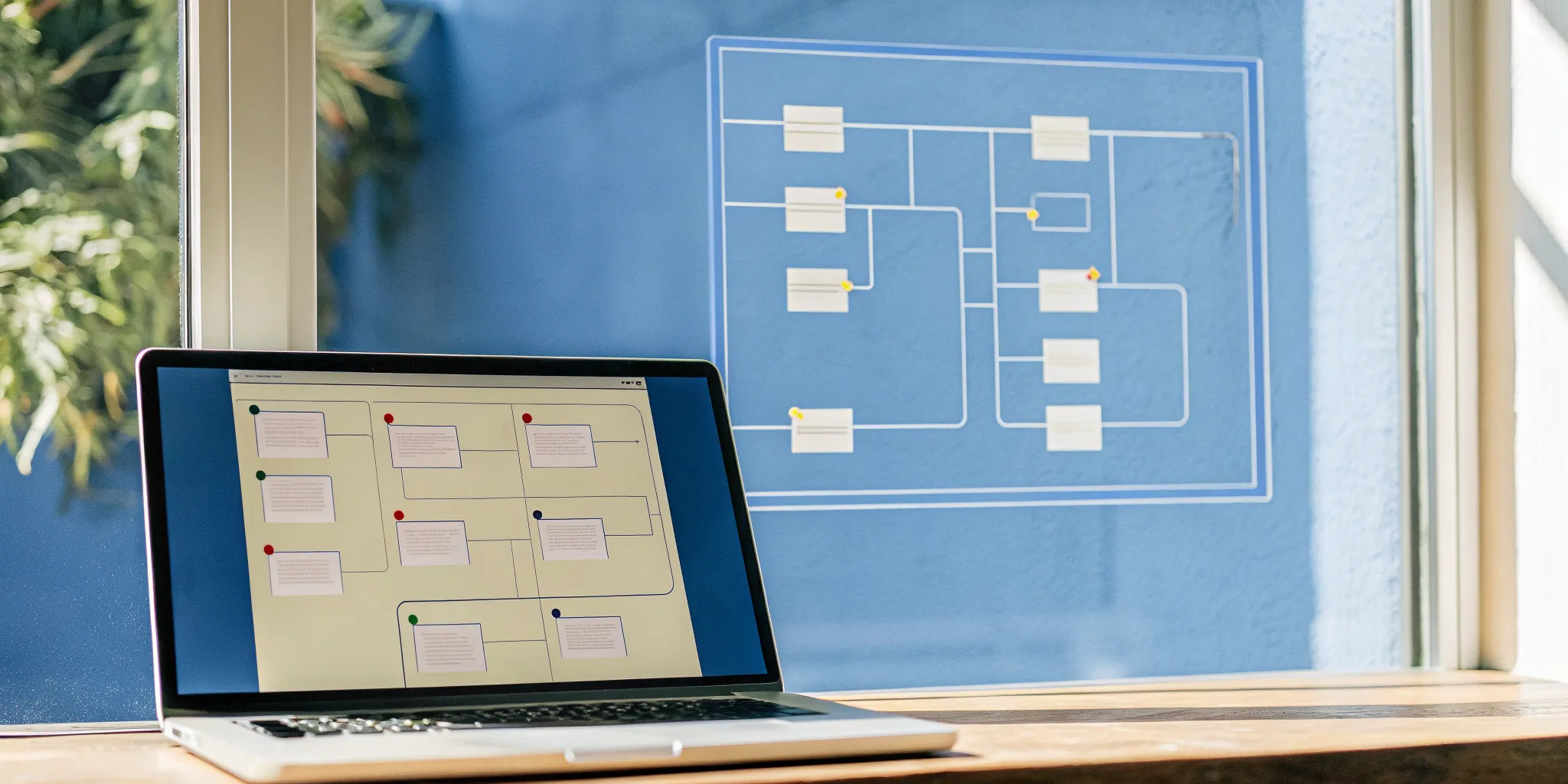Do your finance and sales teams argue about revenue numbers? When your billing and accounting systems don't talk, you end up with multiple versions of the truth. This data chaos makes accurate reporting impossible and undermines key decisions. You get stuck on frustrating, granular issues, wondering things like, "what's the best way to sync refund data between clover and netsuite?" The answer is a direct Netsuite integration for your financial systems. The Recurly NetSuite connection creates that single source of truth, automatically syncing every subscription and payment. This guide provides the steps for real-time transaction syncing, making your financials consistently accurate and audit-ready.
Key Takeaways
- Connect Billing to Accounting for Accuracy: Integrating Recurly with NetSuite automates the flow of subscription data into your financial records. This eliminates manual data entry, ensures ASC 606 compliance, and provides a real-time, accurate view of your company's financial health.
- Treat Integration as a Project: A successful setup requires a clear plan and timeline, typically spanning six to eight weeks. Key steps include verifying system requirements, mapping data fields, and thoroughly testing the entire workflow in a sandbox environment before going live.
- Proactively Manage Your Data Flow: The integration isn't a one-time setup; it needs regular oversight. Create a process for monitoring data syncs, managing user access for security, and quickly addressing any errors to maintain the long-term integrity and reliability of your financial data.
What is the Recurly NetSuite Integration?
If you're running a subscription business, you know that keeping your billing and accounting systems in sync can feel like a full-time job. That's where the Recurly and NetSuite integration comes in. It’s designed to connect your subscription management platform directly with your financial powerhouse, creating a more streamlined workflow. Let's break down what each platform does and how they work together.
First, What is Recurly?
Think of Recurly as your command center for all things subscriptions. It’s a specialized platform built to handle the complexities of recurring billing. From managing different subscription plans and processing payments to handling customer lifecycle events like upgrades, downgrades, and pauses, Recurly automates the entire process. This frees up your team from manual billing tasks and helps reduce customer churn by making the payment experience smooth and predictable. For any business that relies on recurring revenue, it’s an essential tool for managing customer relationships and cash flow.
And What is NetSuite?
On the other side, you have NetSuite. It’s a comprehensive cloud-based Enterprise Resource Planning (ERP) system from Oracle. That might sound a bit corporate, but it essentially acts as the central nervous system for your entire business. NetSuite brings all your core operations—like accounting, inventory, order management, and HR—into one unified platform. This gives you a complete, real-time view of your business performance. For finance teams, it’s the system of record for all financial data, from the general ledger to financial reporting and compliance.
How Do Recurly and NetSuite Connect?
The integration is the bridge that connects these two powerful platforms. It automatically syncs your subscription billing data from Recurly directly into your NetSuite accounting system. This means every new subscription, invoice, payment, and refund is seamlessly recorded in NetSuite’s general ledger. The result? You eliminate tedious manual data entry, reduce human error, and ensure your financial records are always up-to-date. Having seamless integrations like this one is fundamental to creating a single source of truth for your revenue data, which makes closing the books and passing audits much simpler.
How the One-Way Data Sync Works
It’s important to know that this integration is a one-way street. Data flows exclusively from Recurly to NetSuite, not the other way around. This design is intentional: Recurly is the master system for all subscription and billing information, while NetSuite is the master system for your financial records. Any changes to a customer’s subscription, like an upgrade or cancellation, must be made in Recurly. The integration then ensures that change is accurately reflected in your financials. This clear data hierarchy prevents conflicts and maintains the integrity of your financial reporting, which is crucial for accurate revenue recognition.
How NetSuite Records and Processes Refunds
When a customer requests a refund, that data needs to flow just as smoothly from Recurly to NetSuite as the initial payment did. NetSuite has specific ways of handling these transactions to keep your financial records clean and your inventory counts accurate. Understanding these processes is key to making sure your integration works flawlessly and your books are always audit-ready. Let's look at the different ways NetSuite manages refunds.
Cash Refund vs. Credit Memo Records
In NetSuite, refunds are typically handled as either a "Cash Refund" or a "Credit Memo." A cash refund is exactly what it sounds like—money returned to the customer's original payment method. A credit memo, on the other hand, issues a credit to the customer's account that can be used for future purchases. To maintain a clear audit trail, NetSuite requires that every refund record is linked directly to the original order that was synced from Recurly. This connection ensures that your revenue is adjusted correctly and prevents discrepancies between your sales and accounting data, which is fundamental for accurate financial reporting.
Tracking Physical Returns with Return Authorizations
For businesses selling physical goods, a refund often involves getting a product back. NetSuite smartly separates the financial transaction from the physical return using "Return Authorizations." This process allows you to track an item's return journey independently from the monetary refund. When you approve a return, you create an authorization record. Once the item arrives back at your warehouse, you log an "Item Receipt." This two-step process ensures your inventory levels are updated correctly and gives you the control to issue the financial refund only after the product has been received and inspected, protecting your assets and keeping your stock counts reliable.
Processing Customer Refunds in Batches
Manually processing refunds one by one is a time-consuming task that’s prone to error, especially as your business scales. NetSuite addresses this operational bottleneck by allowing your finance team to process customer refunds in batches. You can select multiple approved refunds and combine them into a single payment file for processing. This feature is a huge time-saver for high-volume businesses, as it streamlines the workflow and reduces the administrative burden on your team. It’s another way the system helps you maintain both efficiency and accuracy in your financial operations as your company grows.
Why Connect Recurly and NetSuite? The Key Benefits
Connecting Recurly and NetSuite is more than just a technical task; it’s a strategic move to build a solid financial foundation for your subscription business. When you let these two systems talk to each other, you create a single source of truth for your revenue data. This eliminates the tedious and error-prone process of manually transferring information from your billing platform to your accounting system. Instead of spending hours on spreadsheets, your team can focus on analyzing performance and planning for growth.
The integration essentially puts your revenue operations on autopilot. It streamlines everything from recognizing revenue correctly to generating accurate financial reports. With a direct line of communication between where you bill your customers (Recurly) and where you manage your books (NetSuite), you gain a clear, real-time view of your company’s financial health. This connection is crucial for making informed decisions quickly, staying compliant with accounting standards, and scaling your operations without creating a back-office bottleneck. It’s about working smarter, not harder, to achieve financial clarity and control.
Automate Your Revenue Recognition
For any subscription business, revenue recognition can be a major headache. The integration between Recurly and NetSuite directly addresses this by automating the entire process. It ensures that every transaction, subscription change, and customer account in Recurly is accurately reflected in NetSuite according to standard accounting principles (GAAP). This means you can confidently achieve ASC 606 compliance without manual journal entries or complex calculations. By automating these critical tasks, you not only save a significant amount of time but also drastically reduce the risk of human error, ensuring your financials are always accurate and audit-ready.
Get Clearer Financial Reports
When your billing and accounting systems are in sync, the quality of your financial reporting improves dramatically. This integration allows you to generate precise, GAAP-compliant financial reports directly from NetSuite using up-to-date data from Recurly. For subscription companies, this means you can easily track key metrics like monthly recurring revenue (MRR), churn, and customer lifetime value with confidence. Instead of wrestling with data from different sources, you get a clear and unified view of your performance. This empowers your team to make better strategic decisions based on solid, real-time analytics rather than guesswork.
Sync Your Data in Real-Time
One of the most powerful features of this integration is its ability to keep your financial data constantly updated. The systems automatically synchronize every 20 minutes, ensuring that the information in NetSuite is a near-perfect mirror of what’s happening in Recurly. This real-time data flow means your finance team is never working with outdated numbers. Whether a customer upgrades their plan or a new invoice is generated, the changes are reflected in your accounting system almost immediately. This speed allows your business to be more agile, responding to trends and making decisions with the most current information available.
Easily Process Global Payments
As your business grows, you’ll likely need to handle payments from all over the world. Recurly is built to manage complex subscription models and process global payments in various currencies. The integration ensures that all this rich transaction data flows seamlessly into NetSuite. This allows you to experiment with different pricing strategies and expand into new markets without creating an accounting nightmare. Your finance team can easily reconcile international transactions and manage multi-currency accounting, giving you the flexibility to scale globally while maintaining tight financial control.
Tailor Your Data Mapping
No two businesses are exactly alike, and your software integration shouldn't treat them that way. The Recurly and NetSuite integration offers customized data mapping, so you can tailor the data flow to your specific operational needs. You can define how specific data fields, item codes, and customer information are transferred and organized within NetSuite. This flexibility ensures the integration aligns perfectly with your existing workflows and chart of accounts. By setting up a system that works for you, you can ensure a smooth and efficient data transfer that supports your unique business processes from the start.
Achieve Compliance with Accurate Data
Staying compliant with accounting standards like ASC 606 isn't just a box to check—it's a fundamental requirement for building a trustworthy business. When you rely on manual data entry or disconnected systems, you're opening the door to errors that can put your compliance at risk. An automated integration between Recurly and NetSuite provides the clean, consistent data that auditors love to see. It creates a clear, traceable path from the initial customer transaction in Recurly all the way to the financial statements in NetSuite. This level of accuracy isn't just about passing an audit; it's about providing your investors, board, and leadership team with financial data they can actually rely on to make critical business decisions.
How HubiFi Ensures Data Integrity
While a direct integration is a great start, high-volume businesses often need an extra layer of validation to guarantee data integrity. That's where a specialized solution like HubiFi comes in. Our platform sits between your billing and accounting systems, acting as a central hub that validates all your revenue data. HubiFi automatically reconciles every transaction, ensuring the information flowing into NetSuite is not just synced, but also accurate and complete. Our automated revenue recognition engine is built for complex, high-volume scenarios, so you can maintain ASC 606 compliance without the manual work. We provide a fully auditable trail, giving your finance team the confidence to close the books faster and face any audit head-on.
How to Set Up Your Recurly NetSuite Integration
Connecting Recurly and NetSuite is a multi-step process, but don't let that intimidate you. With a clear plan, you can create a seamless flow of data that transforms your financial operations. Think of it as building a bridge between your subscription management and your accounting system—each pillar needs to be set correctly for a stable and reliable connection. The key is to be methodical and tackle one step at a time. From checking your system's compatibility to mapping out a realistic timeline, a structured approach will save you headaches down the road. While you can certainly manage this process in-house, many businesses find it helpful to work with experts who specialize in complex data integrations. An experienced partner can help you avoid common pitfalls and ensure your setup is optimized for your specific business needs from day one.
First, Check Your System Requirements
Before you begin, let's make sure you have all the necessary tools and settings in place. Getting this right from the start prevents delays later on. First, review your Recurly plan, as some integration features may require an upgrade from the Starter or Pro plans. You’ll also need to enable specific settings in Recurly, like "Credit Invoices" and "Only Bill What Changed." On the NetSuite side, you'll need a Standard or OneWorld account. Finally, gather an unused API key from Recurly and ensure all your plans and add-ons have unique codes. It’s also essential to have a NetSuite Sandbox account ready for testing—this is your playground for getting everything perfect before going live.
Plan Your Implementation Timeline
A successful integration project runs on a clear and realistic schedule. The entire setup process for Recurly and NetSuite typically takes between six and eight weeks, depending on the complexity of your business. This timeline is generally broken down into five key stages: Preparation, Implementation, User Acceptance, Production, and Project Completion. By mapping out these phases, you can set clear milestones, assign responsibilities, and keep your team aligned. This isn't just about flipping a switch; it's a project that requires careful planning to ensure a smooth transition. Having a timeline helps everyone understand the scope of work and keeps the project moving forward without unexpected delays.
What Will the Integration Cost?
It’s important to have a clear picture of the investment required before you start the integration. The costs can vary based on your existing software plans and the level of support you need. If the integration features aren't available on your current Recurly plan, your first step should be to contact their sales team for information on upgrading. Beyond software fees, consider the internal resources you'll dedicate to the project. While there's an upfront investment of time and money, the long-term payoff from automated revenue recognition and accurate reporting is significant. For a better understanding of how specialized data solutions are priced, you can review our pricing information.
Test and Validate Your Setup
Once the technical setup is complete, it’s time for the most critical step: testing. Think of this as a dress rehearsal before opening night. Using your NetSuite sandbox account, you need to thoroughly test and validate the entire configuration to ensure data flows correctly between Recurly and NetSuite. Run through different scenarios, like new subscriptions, cancellations, and refunds, to confirm that everything functions exactly as you expect. This is your chance to catch and fix any issues in a safe environment, before they can impact your live financial data. Taking the time to be meticulous here will give you the confidence you need for a smooth and successful launch.
Choosing the Right Sync Workflow
When you're setting up your integration, you might notice that the NetSuite Connector offers several different ways to sync data, particularly for refunds. These options are called "workflows," and choosing the right one is crucial for keeping your books clean. My advice? Always stick with the workflow labeled as "best practice." This default setting is designed to handle the vast majority of use cases correctly and efficiently. You should only consider using an alternative workflow if a data integration specialist or a support expert specifically instructs you to do so for a unique business reason. Straying from the recommended path without guidance can lead to data mismatches and reconciliation headaches down the line.
How to Properly Test Your Refund Sync
Testing your refund process is all about following the correct order of operations. To run a valid test, you must initiate the refund in Recurly first, as this mirrors a real-world customer interaction. The integration will then sync this action over to NetSuite. It’s also important to use an order that has already been successfully synced to NetSuite and hasn't been previously refunded. This ensures you're testing the end-to-end data flow for a standard transaction. By following this sequence, you can confirm that your customer-facing actions in Recurly are accurately translated into the correct financial entries in NetSuite, maintaining the integrity of your financial reporting.
Clarifying the Role of Your Integration Tool
It’s really important to understand what the integration tool does—and what it doesn't do. The NetSuite Connector is a data bridge; its job is to move information, not money. It does not connect directly to payment gateways like Stripe or PayPal, so it won't be the tool that actually sends cash back to your customer. Instead, when a refund is processed in Recurly, the integration creates a corresponding refund record in NetSuite for accounting purposes. This record ensures your financial statements are accurate. The actual movement of funds is handled by your payment processor, which is triggered by the initial action in Recurly.
Test and Validate Your Setup
Before you go live, a final, thorough validation in your NetSuite sandbox account is non-negotiable. This is your opportunity to pressure-test the entire configuration. Don't just stop at refunds; run through every possible customer scenario you can think of. Process new subscriptions, handle upgrades and downgrades, and test cancellations to see how each action flows from Recurly to NetSuite. The goal is to confirm that every piece of data maps correctly and that all transactions are recorded exactly as you expect. A comprehensive testing phase ensures your integration is robust and reliable from day one. If you need an expert eye on your setup, you can always schedule a consultation to ensure everything is perfect.
Keeping Your Subscription Data in Sync
Once your Recurly and NetSuite integration is live, the real magic begins. This is where you move from setup to daily operations, managing the continuous stream of information between your subscription platform and your financial system. A smooth data flow is the key to getting the full value from this integration, turning raw transaction data into the clear, actionable insights you need to grow your business. Think of it as building a superhighway for your financial information—it ensures everything gets where it needs to go, quickly and without errors.
Effectively managing this flow means more than just letting the systems run. It involves configuring the details, monitoring the data, and using the information to make smarter decisions. From customizing data fields to tracking customer analytics, each step helps you build a more complete picture of your financial health and customer behavior. By focusing on these key areas, you can ensure your financial records are always accurate, your compliance is solid, and your team has the data it needs to guide the company forward. Let’s walk through the five core components of managing your subscription data flow.
Setting Up Custom Fields Correctly
Every business has unique data points it needs to track. That’s where custom fields come in. Whether it’s a specific contract term, a customer segment, or a unique product attribute, custom fields in Recurly let you capture the information that matters most to your operations. For this data to be useful, you need to create a clear map that tells NetSuite exactly what to do with it. Think of it as giving your systems a shared dictionary. Taking the time to configure this mapping ensures that all the rich, detailed information you collect in Recurly is accurately transferred and organized within your financial system for reporting and analysis.
How to Sync Your Revenue Data
At its core, this integration is about creating a single source of truth for your revenue. The automated sync ensures that every subscription, renewal, and payment recorded in Recurly is accurately reflected in NetSuite. This process is designed to follow Generally Accepted Accounting Principles (GAAP), aligning customer accounts and transactions correctly. This synchronization is crucial for maintaining accurate financial records, which simplifies everything from your monthly close process to your annual audit. With a reliable data sync, you can trust that your financial statements are a true reflection of your business performance, which is the foundation of sound automated revenue recognition.
Keep an Eye on Subscription Analytics
Your subscription data is more than just a record of transactions; it’s a story about your customers. The Recurly and NetSuite integration brings that story to life by feeding rich subscription data directly into your financial system. This allows you to track and analyze key performance indicators (KPIs) like customer lifetime value (CLV), churn rate, and monthly recurring revenue (MRR). These analytics provide invaluable insights into customer behavior and business health. By monitoring these trends, you can make more informed strategic decisions, from refining your pricing to identifying your most valuable customer segments. You can find more ideas for leveraging your data on the HubiFi blog.
Put Dunning Management on Autopilot
Chasing down failed payments is a drain on time and resources. The integration helps streamline your dunning management—the process of recovering overdue payments—by ensuring your financial records are always up-to-date. When Recurly automatically flags a failed payment, that information is synced to NetSuite in real time. This gives your finance team an accurate, immediate view of accounts receivable. With reliable data, you can automate communications and internal workflows more effectively, reducing manual errors and improving your revenue recovery rate. It’s a simple way to make sure you’re not leaving money on the table.
How to Maintain Compliance and Security
For any subscription business, maintaining financial compliance is not optional. This integration is built to help you create accurate financial reports that adhere to accounting standards like ASC 606 and GAAP. Having a system that automatically organizes your data for compliance purposes is essential for passing audits and maintaining trust with investors, board members, and other stakeholders. Furthermore, centralizing your financial data within a secure environment like NetSuite helps protect sensitive customer and business information. This focus on compliance and security provides the peace of mind that comes from knowing your financial operations are built on a solid, reliable foundation.
Refunding Partial or Service-Based Charges
What happens when you need to issue a refund that isn’t tied to a specific product? Maybe you offered a customer a partial credit for a service interruption or a small goodwill gesture. These non-standard refunds can create messy journal entries if you don’t have a clear process. Your billing system might handle the transaction, but getting it recorded correctly in your general ledger is another story. You need a way to account for these amounts without attaching them to a physical item, ensuring your financial statements remain clean and accurate.
Using "Other Charge For Sale" Items in NetSuite
The best way to handle these situations is by creating special items in NetSuite called "Other Charge For Sale." Think of these as flexible placeholders that represent general refund amounts not linked to a specific SKU. When your integration syncs a partial or service-based refund from Recurly, it can map that amount to one of these pre-configured items. This best practice keeps your financial records organized and transparent, making it easy to track why money was returned. It’s a simple but effective way to maintain data integrity, which is the cornerstone of reliable financial reporting.
Overcoming Point-of-Sale (POS) System Limitations
Many businesses find themselves in a tough spot: they love their point-of-sale system for its customer-facing features but struggle to get its data into their accounting software. For example, a company using Clover for in-person sales might have trouble automatically syncing purchases and refunds into NetSuite. This disconnect forces the finance team into a cycle of manual data entry, which is not only time-consuming but also a major source of errors. When your systems don't communicate, you end up with delayed reporting and an inaccurate picture of your daily sales and cash flow.
Solving Inventory Sync Issues with Clover
The problem gets even more complicated when inventory is involved. A common issue with POS systems like Clover is that their standard APIs don't always handle purchasing and return data in a way that properly updates inventory levels in an ERP like NetSuite. This can lead to a major disconnect between what your sales floor thinks is in stock and what your financial system reports. Without a real-time sync, you risk overselling products or carrying inaccurate inventory valuations on your books. Solving this requires a more robust data integration that can bridge the gap and ensure every sale or return is reflected across all systems instantly.
Facing Integration Hurdles? Here's What to Do
Even the most seamless integrations can hit a few bumps in the road. The key isn’t to expect perfection, but to be prepared for the common issues that can pop up. When you’re dealing with critical financial data flowing between your subscription management platform and your ERP, a small hiccup can quickly become a major headache. The good news is that most of these challenges are well-understood and entirely fixable with the right approach.
Think of it like maintaining a car—you need to know what to look for and have a plan for when a warning light comes on. From data that doesn’t sync correctly to custom fields causing chaos, being proactive is your best strategy. By anticipating potential issues, you can build a more resilient and reliable system that supports your finance team instead of creating more work for them. If you find yourself spending more time troubleshooting than you’d like, remember that getting expert help can make all the difference. Our team at HubiFi specializes in untangling these complex data flows, and you can always schedule a demo to see how we can help.
Let’s walk through some of the most frequent challenges with the Recurly and NetSuite integration and the practical steps you can take to solve them.
Fixing Data Sync Errors
The whole point of this integration is to ensure your Recurly customer accounts and transactions are consistently updated in your NetSuite records. When data fails to sync, it undermines the entire system. This can happen for several reasons, from API connection timeouts to incorrect data formatting. The first step is to regularly check your integration logs for error messages—they often point directly to the source of the problem. Also, confirm that your records are clean on both ends. A simple mismatch in a customer ID or an unsupported character can halt the sync process.
Solving Custom Field Problems
Custom fields give you the flexibility to track unique data points, but they can also be a major source of integration errors if not handled carefully. If you use custom fields in Recurly, you need a clear mapping strategy for how they correspond to fields in NetSuite. Without this, you risk data discrepancies or information getting lost in translation. Before you even launch, document exactly where each piece of custom data should go. This map will be your guide for setup and an invaluable tool for troubleshooting down the line.
How to Optimize Your Integration's Performance
As your business grows, the volume of data flowing between Recurly and NetSuite will increase, which can sometimes slow things down. To maintain optimal performance, it’s important that your setup adheres to standard accounting principles (GAAP). This means ensuring that items, plans, and customer accounts in Recurly align correctly with their counterparts in NetSuite. Periodically review your configuration to make sure it’s still efficient. Consider archiving old, inactive records in both systems to reduce clutter and processing load, which helps keep the integration running smoothly.
Have an Error Resolution Plan Ready
When an error occurs, the last thing you want is a frantic scramble to figure out who to contact. Create a simple but clear error resolution plan ahead of time. This plan should outline who on your team is responsible for initial troubleshooting and when to escalate the issue. For problems with the data sync itself, you’ll likely need to contact Recurly Support. For issues within your NetSuite environment, like problems with your sandbox account, Oracle NetSuite support is the right call. Having this documented saves time and reduces stress.
Advanced Features of the Recurly NetSuite Integration
Once you have the basics of your Recurly and NetSuite integration running, you can start using some of its more powerful features. Think of these as the tools that take your financial operations from functional to truly efficient. These advanced capabilities are designed to handle the complexities of a growing subscription business, from managing global payments to ensuring your data is always audit-ready. By getting familiar with these features, you can automate more tasks, gain deeper insights, and maintain a clean, accurate financial picture with less manual effort.
Handling Multi-Currency Transactions
If your business serves an international audience, managing payments in different currencies can be a major headache. The Recurly and NetSuite integration simplifies this by offering robust multi-currency support. This allows you to bill customers in their local currency, creating a smoother experience for them and reducing friction at checkout. Once you activate multi-currency in your Recurly account, you can define which currencies you want to accept. All transaction data then flows into NetSuite, correctly coded and ready for your financial reports. This feature is essential for scaling globally without creating a complex web of manual currency conversions and accounting adjustments.
Streamlining Reconciliation with Automation
Reconciliation is one of the most time-consuming tasks for any finance team, but it doesn’t have to be. This integration automates the process by syncing your billing and subscription data from Recurly directly with your financial records in NetSuite. This means every invoice, payment, and refund is automatically matched, which drastically reduces the risk of human error. Instead of spending hours manually ticking and tying numbers, your team can trust that the data is accurate and focus on more strategic work. This seamless flow of information ensures your books are always up-to-date and gives you a reliable view of your company’s financial health.
Using Audit Trails for Better Visibility
When it’s time for an audit, having a clear and complete record of every transaction is non-negotiable. The integration provides a comprehensive audit trail that logs every change made within the system. You can easily track who made a change, what was altered, and when it happened. This level of transparency is crucial for maintaining compliance and accountability. If a question ever arises about a specific transaction or subscription modification, you can quickly pull up the historical data to get the full story. This feature gives you the peace of mind that your records are thorough, accurate, and ready for scrutiny at any time.
Creating Reports Tailored to Your Needs
Standard reports are useful, but they don’t always tell you what you really need to know about your business. With the data from Recurly flowing into NetSuite, you can build customizable reports that focus on the metrics that matter most to your subscription model. You can analyze churn rates, customer lifetime value, and monthly recurring revenue with greater precision. By tailoring your reports, you can spot trends, identify opportunities, and make more informed strategic decisions. This moves you beyond just reporting the numbers to truly understanding the story behind them, helping you find new ways to optimize your revenue strategies.
Understanding the Built-In Error Handling
Even with the best systems, data sync issues can occasionally pop up. The Recurly and NetSuite integration includes built-in error handling to catch these problems before they cause bigger issues. The system is designed to notify you of any discrepancies or failures that occur during data synchronization, so you can address them right away. For example, if a record fails to sync due to a mapping issue, you’ll get an alert. This proactive approach is like a safety net for your financial data, ensuring that small errors don’t go unnoticed and compromise the integrity of your records. It helps you maintain accuracy and trust in your numbers.
How Triggers and Actions Work
The connection between Recurly and NetSuite runs on a simple but powerful system of triggers and actions. Think of it as a series of dominoes: an event in Recurly (the trigger) automatically knocks over the next piece, causing a corresponding task to happen in NetSuite (the action). For example, when a customer signs up for a new subscription in Recurly, it can trigger the creation of a new customer record in NetSuite. This automated workflow is the key to eliminating manual data entry, which not only saves your team countless hours but also significantly reduces the risk of human error. It ensures that your financial records are a direct, accurate reflection of your subscription activity, which is the foundation of a reliable accounting process.
Example Triggers from Recurly
In your day-to-day operations, countless events happen within Recurly that are critical for your financial reporting. These events act as triggers for the integration. Common examples include a customer signing up for a new subscription, upgrading or downgrading their plan, or canceling their service altogether. Even a failed payment can be a trigger. Each of these moments has a direct financial impact that needs to be recorded accurately. For instance, when a customer upgrades, that event must trigger an update in NetSuite to ensure you recognize the new revenue correctly. This real-time synchronization is what keeps your financial data current and accurate, which is essential for managing your subscription billing effectively.
Example Actions in NetSuite
Actions are the response to the triggers initiated in Recurly. They are the tasks that NetSuite automatically performs to keep your financial records in order. For example, when a successful payment is processed in Recurly, an action can be set to automatically generate an invoice and a payment record in NetSuite. If a customer cancels and is due a refund, a trigger from Recurly can create a credit memo in your accounting system. By automating these actions, you streamline your entire billing and collections process. This ensures that all your financial records are created accurately and on time, making your month-end close faster and your audits much smoother.
Your Integration Best Practices Checklist
Connecting Recurly and NetSuite is a powerful move, but a successful integration goes beyond the initial setup. To get the most out of this connection, you need a solid game plan. Think of it like building a house—you wouldn't start without a blueprint. The same principle applies here. By following a few key practices, you can ensure your data flows smoothly, your reports are accurate, and your team can rely on the system day in and day out. Let's walk through the steps to make your integration a long-term success.
Start with Clean, Organized Data
Before you connect anything, take a close look at your data. Clean, organized information is the foundation of a successful integration. Start in Recurly by making sure all your plans, add-ons, and items have unique codes. This simple step prevents confusion and ensures everything maps correctly to the right accounts in NetSuite. When your data is messy, you end up with sync errors and inaccurate reports, which defeats the purpose of automating. Taking the time to establish good data hygiene now will save you countless headaches down the road.
Plan Your Team and Technical Resources
An integration project needs dedicated resources—both time and people. The setup process can take anywhere from six to eight weeks, depending on your business's complexity, so don't underestimate this timeline. Map out who needs to be involved from your finance, operations, and IT teams, and block out their time accordingly. A clear project plan with defined roles and milestones keeps everyone on the same page and helps you avoid costly delays. If you're feeling overwhelmed by the planning process, getting some expert guidance can help you create a realistic and effective roadmap.
Set Up a Monitoring and Maintenance Plan
Your integration isn't a "set it and forget it" tool; it's a living part of your tech stack that requires ongoing attention. Since data automatically transfers from Recurly to NetSuite every 20 minutes, you need a process for monitoring these syncs. Who is responsible for checking for errors? What's the plan if a sync fails? Regular check-ins are vital to catch issues before they snowball into major data discrepancies. Maintaining the health of your integration ensures you can always trust the financial information in your systems. At HubiFi, we specialize in building and maintaining seamless integrations you can rely on.
Know What Success Looks Like: Define Your Metrics
How will you know if your integration is successful? You need to define what success looks like for your business. Your key performance indicators (KPIs) should go beyond "the sync is working." Think about the business outcomes you want to achieve. Are you aiming to reduce the time it takes to close your monthly books? Do you want to see a decrease in manual data entry errors? Your goal is to create accurate financial reports that comply with accounting standards like GAAP. By setting clear metrics upfront, you can measure the true impact of the integration on your financial operations.
Put Clear Security Protocols in Place
With financial data flowing between two systems, security is paramount. Start by configuring your settings correctly in both platforms. For example, in Recurly, you’ll need to enable specific features like "Credit Invoices" and "Only Bill What Changed" to ensure data integrity and prevent billing errors. Beyond the technical settings, it's also crucial to establish clear user roles and permissions. Not everyone on your team needs full admin access. Limiting access based on job function minimizes the risk of accidental changes or unauthorized activity, keeping your sensitive financial data secure and your processes compliant.
Related Articles
Frequently Asked Questions
Why does data only flow from Recurly to NetSuite and not the other way around? This is a great question, and it’s all about keeping your data clean and reliable. Think of Recurly as the expert on your customer subscriptions—it manages all the plans, billing cycles, and payments. NetSuite is your financial system of record, the ultimate source for your company's books. By making the data flow one-way, you establish a clear hierarchy. All subscription changes happen in the system built for it (Recurly), and those changes are then perfectly mirrored in your financial records (NetSuite). This prevents conflicting information and ensures your revenue data is always accurate and trustworthy.
At what point does my subscription business actually need this integration? There isn't a magic number, but you'll start feeling the need for it when manual processes become a bottleneck. If your finance team is spending hours each month exporting spreadsheets from Recurly and manually entering data into NetSuite, it's time. Other signs include struggling to close the books quickly, worrying about revenue recognition compliance, or lacking a clear, real-time view of your key financial metrics. The integration is for any business that wants to build a scalable financial foundation for growth instead of getting buried in spreadsheets.
Can I handle this integration myself, or do I need to hire an expert? While it's technically possible to manage the integration in-house if you have a dedicated technical team, many businesses find that working with a specialist is a smarter investment. An experienced partner knows the common pitfalls and can help you avoid costly mistakes with your financial data. They can optimize the setup for your specific chart of accounts and business workflows, ensuring you get the most value from day one. It often saves you time, reduces stress for your team, and results in a more robust and reliable system in the long run.
The 6-8 week setup timeline seems long. What's involved in that process? That timeline is a realistic window that accounts for all the important steps needed to get it right. It's not just about flipping a switch. The process includes initial planning and data cleanup, configuring the technical connection, and meticulously mapping how every piece of information from Recurly will appear in NetSuite. The most critical phase is testing, where you run various billing scenarios in a safe sandbox environment to catch any issues before going live. A careful, structured approach ensures the final integration is stable, accurate, and tailored to your specific business needs.
What's the biggest day-to-day change my finance team will see after this is set up? The biggest change is a shift from tedious data entry to strategic analysis. Instead of spending their time manually reconciling accounts and correcting errors, your team will have accurate, up-to-the-minute financial data right inside NetSuite. This frees them up to focus on higher-value work, like analyzing revenue trends, tracking key performance metrics, and providing the insights needed to make smart business decisions. It transforms the finance function from a reactive, record-keeping role to a proactive, strategic partner in the company's growth.