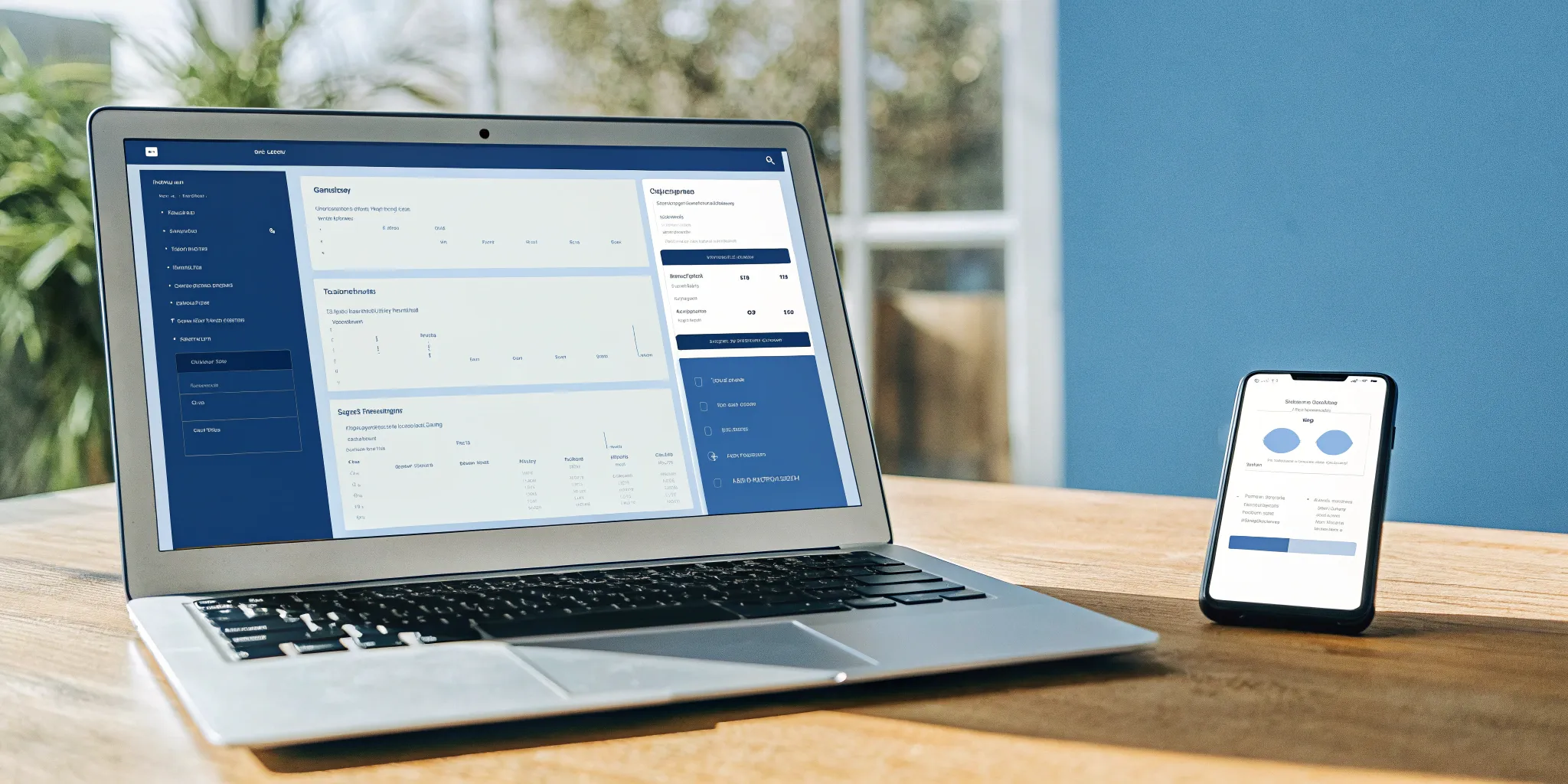How confident are you in your business data? When your sales information lives in Shopify and your financial and inventory records are in NetSuite, it’s easy for discrepancies to creep in. This creates data silos, leading to inaccurate reports and poor decision-making. A NetSuite Shopify integration solves this by creating a single, reliable source of truth for your entire operation. It ensures that when an item is sold, an order is shipped, or a customer updates their information, the change is reflected accurately across both systems in real time. This guide will show you how to unify your data, streamline financial reporting, and gain the clear insights you need to run your business effectively.
Key Takeaways
- Automate Operations to Scale Efficiently: Connecting NetSuite and Shopify automates your entire order-to-cash cycle, from processing sales to updating inventory and reconciling financials. This eliminates manual data entry, reduces errors, and frees up your team to focus on growing the business.
- Map Your Data and Processes Before You Build: A smooth integration depends on careful planning. Take the time to map every data field and define how your system will handle exceptions like returns or cancellations to prevent major accounting and fulfillment problems down the road.
- Choose a Solution That Grows With You: The right integration is a long-term investment, not just a one-time cost. Look beyond the initial setup price and evaluate partners based on their ability to scale with your order volume and support your unique workflows for years to come.
What is NetSuite Shopify Integration?
So, you're running a successful Shopify store and using NetSuite to manage your back-office operations. That's great, but are they talking to each other? A NetSuite Shopify integration is essentially a digital bridge that connects your ecommerce storefront with your enterprise resource planning (ERP) system. It allows these two powerful platforms to share data automatically, eliminating the need for manual entry and reducing the risk of human error. This connection ensures that what happens on your website is instantly and accurately reflected in your core business systems, from finance to fulfillment. Let's break down what that really means for your business.
The Core Components
At its heart, this integration is all about connecting key pieces of your business data. Think of it as creating a single source of truth. The core components typically include customer information, product details, inventory levels, and, most importantly, order data. When a customer buys something from your Shopify store, the integration ensures that all the details—who bought it, what they bought, and where it’s going—are seamlessly transferred to NetSuite. This means your fulfillment team gets accurate information instantly, and your financial records are always up-to-date. It’s the foundation for better operational efficiency and a much smoother customer experience.
How Data Syncs Between Platforms
Data synchronization is a two-way street that keeps your operations running smoothly. When an order is placed on Shopify, the integration automatically pushes that information to NetSuite to create a sales order. But it doesn't stop there. As your team updates the order status in NetSuite—from "packed" to "shipped"—that information can flow back to Shopify, triggering shipping notifications for your customer. The same goes for inventory. If you receive a new shipment and update stock levels in NetSuite, your Shopify store's product availability is updated in near real-time. This process automation prevents overselling and keeps your financial reporting accurate without anyone lifting a finger.
Different Ways to Integrate
You have a few options when it comes to connecting NetSuite and Shopify. Some businesses with extensive developer resources might opt for a custom-built integration, but this can be costly and difficult to maintain. Another route is using a pre-built connector, which can be a good starting point but may lack flexibility as your business grows. For most companies, the sweet spot is a third-party integration platform. These solutions are designed to be robust, scalable, and easier to manage. A dedicated integration partner can help you streamline operations, improve customer satisfaction, and set your business up for long-term growth without the headache of building from scratch.
Common Challenges to Anticipate
While the benefits are huge, it's smart to be aware of potential hurdles. One of the most common headaches is order management. You'll need a clear process for handling order changes, cancellations, and returns to ensure data stays consistent across both systems. Data mapping is another key area to watch; you need to make sure fields in Shopify (like SKU) correctly correspond to their counterparts in NetSuite. Getting this right from the start is crucial for accurate reporting. Planning for these scenarios ahead of time will save you a lot of trouble down the road and help you maintain clean financial data.
How to Keep Your Data Secure
Connecting systems that handle sensitive customer and financial information means security has to be a top priority. A well-designed integration actually enhances security by reducing manual data handling and the potential for errors. When choosing a solution, make sure it uses encryption to protect data both in transit and at rest. It's also important to look for robust access controls, so you can define who has permission to view or modify the integration settings. A secure integration removes data silos by creating a single, controlled flow of information, ensuring your product, inventory, and customer data are consistently synchronized and protected. You can schedule a demo to see how a secure platform handles this.
Why Integrate NetSuite and Shopify?
Connecting your Shopify store to your NetSuite ERP is a game-changer for scaling your e-commerce business. Think of it as building a superhighway for your data. Instead of manually moving information back and forth—a process that’s slow and prone to errors—an integration creates a seamless, automated flow between your sales front-end and your operational back-end. This isn't just about saving a few hours on data entry; it's about creating a single source of truth for your entire operation.
When your systems talk to each other, you get a real-time, accurate picture of your business health. Orders, inventory, customer information, and financial data are all synced up, which means fewer headaches, happier customers, and more time for your team to focus on growth instead of fixing mistakes. This connection transforms your separate platforms into a unified commerce engine, giving you the power to make smarter, faster decisions. At HubiFi, we specialize in creating these kinds of powerful data integrations that lay the foundation for sustainable growth and operational excellence. By automating the flow of information, you’re not just improving efficiency; you’re building a more resilient and scalable business.
Automate Your Order Processing
Manually entering Shopify orders into NetSuite is a recipe for typos, delays, and frustrated customers. An integration completely removes this bottleneck. As soon as a customer clicks "buy" on your Shopify store, the order details—including customer information, items purchased, and shipping address—are automatically created in NetSuite. This kicks off your fulfillment process instantly and without any human intervention. Your warehouse team gets the right information immediately, which means orders are picked, packed, and shipped faster. This automation drastically reduces the risk of error and frees up your team to handle more important tasks, like providing excellent customer service.
Manage Inventory in Real-Time
Have you ever had to apologize to a customer because an item they ordered was actually out of stock? It’s a frustrating experience that erodes trust. Integrating Shopify and NetSuite solves this by creating a live, two-way sync for your inventory levels. When an item is sold on Shopify, the count is updated in NetSuite. Likewise, when you receive new stock in your warehouse and update NetSuite, that new quantity is pushed to your Shopify store. This real-time accuracy prevents overselling, minimizes stockouts, and ensures the product availability your customers see online is always correct.
Streamline Your Financial Operations
Reconciling your Shopify sales with your accounting records in NetSuite can be a tedious, month-end nightmare. An integration automates this entire process, ensuring your financial data is always accurate and up-to-date. Sales orders, refunds, taxes, and transaction fees from Shopify are automatically posted to the correct accounts in your NetSuite general ledger. This not only makes your financial closing process faster and smoother but also provides a clear, audit-ready trail. With automated revenue recognition, you can be confident that your financial reporting is compliant and accurately reflects your business performance without hours of manual work.
Centralize Your Customer Data
Your customer data is one of your most valuable assets. When Shopify and NetSuite are integrated, you can create a single, comprehensive view of every customer. New customer accounts from Shopify are automatically created in NetSuite, and existing records are updated with new order information. This unified profile gives your sales, marketing, and support teams a complete history of every interaction and purchase. It allows for better customer service, more effective marketing segmentation, and a deeper understanding of your customer base, all without having to toggle between different systems to find the information you need.
Get Better Reporting and Insights
When your sales data lives in Shopify and your financial and operational data lives in NetSuite, getting a holistic view of your business performance is tough. An integration brings all that critical information into one place: NetSuite. This allows you to run powerful, comprehensive reports that combine e-commerce trends with financial metrics. You can analyze profitability by product, track customer lifetime value, and forecast sales with much greater accuracy. These deeper insights empower you to make strategic, data-driven decisions that fuel growth, optimize operations, and increase your bottom line.
Top Integration Solutions Compared
Choosing the right integration partner is a big decision. Your choice will depend on your budget, technical resources, and specific business needs. To help you get started, here’s a look at some of the most popular and effective solutions for connecting NetSuite and Shopify. Each one offers a different approach, from specialized financial automation to highly customizable platforms. Let's break down what makes each of them stand out so you can find the perfect fit for your company.
HubiFi
If your main goal is to nail down your financial reporting and stay compliant, HubiFi is an excellent choice. It specializes in revenue recognition automation, connecting natively with platforms like Stripe and NetSuite to ensure your data is always accurate. This focus is a huge advantage for high-volume businesses that need to streamline financial processes and eliminate manual errors. By automating how you recognize revenue, you can close your books faster and with more confidence. HubiFi is designed for businesses that want to turn complex financial data into a clear, reliable asset for making strategic decisions.
Celigo
Celigo is a popular and powerful option, known for its flexibility and user-friendly approach. It’s a great middle-ground solution that works for a wide range of businesses. Celigo offers prebuilt templates that help you get up and running quickly, but it also provides deep customization options for when your needs become more complex. This allows you to start with a standard integration and adapt it as your business grows. Its ability to sync data in real-time is crucial for keeping your inventory, orders, and customer information accurate across both Shopify and NetSuite, making it a reliable workhorse for many ecommerce brands.
FarApp
FarApp, which is now part of the official NetSuite Connector-and-custom-solutions), is a comprehensive tool built to automate the data flow between your systems. It’s a robust solution that handles the essentials—orders, inventory, and customer data—with ease. By creating a seamless connection, it helps you cut down on the time spent on manual data entry and reduces the risk of costly errors. For businesses looking for a dedicated, all-in-one connector that handles the core aspects of ecommerce operations efficiently, FarApp is a strong and proven contender that keeps everything in sync without requiring constant oversight.
Boomi
Boomi stands out with its visual, low-code interface, making it an accessible option even if you don’t have a dedicated developer on your team. It’s a cloud-based integration platform-and-custom-solutions) that allows you to build and manage connections through a drag-and-drop system. This approach simplifies the entire integration process, empowering more of your team to manage data flows. Boomi is powerful enough to handle real-time data synchronization and supports a wide variety of data formats, offering a great combination of simplicity and capability. It’s ideal for businesses that want to maintain control over their integrations without getting bogged down in complex code.
SPS Commerce
For businesses where the supply chain is the heart of the operation, SPS Commerce is a fantastic choice. While it connects Shopify and NetSuite, its real strength lies in optimizing everything related to your inventory and order fulfillment. It’s designed to give you deep visibility into your supply chain management, helping you manage orders, track inventory, and work with suppliers more efficiently. If you’re a retailer with complex inventory needs, multiple warehouses, or a dropshipping model, SPS Commerce provides the specialized tools you need to keep your operations running smoothly and your customers happy.
GURUS Solutions
If off-the-shelf products don’t quite fit your unique business processes, GURUS Solutions might be the answer. Instead of a one-size-fits-all platform, they provide tailored integration services designed specifically for your company’s needs. Their team works with you to understand your exact requirements and builds a custom solution from the ground up. This is the best path for businesses with highly specific workflows, legacy systems, or other complexities that standard connectors can’t handle. With GURUS, you’re not just buying a tool; you’re partnering with experts to create an integration that perfectly aligns with your operations.
What Will Integration Cost?
Let's talk about the budget. The cost of integrating NetSuite and Shopify isn't a simple, one-size-fits-all number. It’s an investment that depends on your company’s size, complexity, and specific goals. Understanding the different cost components from the start will help you plan effectively and avoid surprises down the road. Think of it less as a single purchase and more as a strategic project with distinct phases, each with its own costs. From the initial setup to ongoing maintenance and future scaling, having a clear picture of the financial commitment is key to making a smart decision for your business.
Your Initial Setup Costs
The upfront investment for your integration is the most significant part of the budget. NetSuite’s pricing itself is tailored to your business, varying based on company size, the number of users, and which add-on modules you need. Beyond the software licenses, you’ll have implementation costs. This can include fees for the integration platform or partner you choose, data migration services, and any custom development required to make the system work exactly how you need it to. It’s important to get a detailed quote that breaks down every line item so you know precisely what you’re paying for from day one.
Factoring in Ongoing Maintenance
Your expenses don't stop once the integration is live. You need to budget for recurring costs to keep everything running smoothly. This includes annual license renewals for both NetSuite and your integration platform, as well as support plans. Be aware that these costs can increase as your business grows. For instance, as you add more users or transaction volume, your support fees might go up. Some businesses have seen their support costs rise significantly over just a few years, so it's wise to account for this potential increase in your long-term financial planning.
Watch Out for Hidden Costs
One of the biggest frustrations with any major software project is unexpected expenses. With a NetSuite Shopify integration, these often come from third-party applications. You might find that the core integration doesn't cover a specific function you need, requiring another paid app to fill the gap. Customization is another area where costs can creep up. If your business processes are unique, you may need to pay for custom scripts or workflows. Be sure to ask potential integration partners about all the third-party tools they recommend and get a full picture of the total cost upfront.
Planning for Future Growth
Think of your integration not just as a solution for today, but as a foundation for where your business is headed. A well-executed integration is built to scale with you. As you add new sales channels, expand into new regions, or increase your order volume, your system should be able to handle it without breaking. This is where the initial planning pays off. Investing in a flexible, robust integration solution means you won't have to start over in a few years. This foresight ensures that your systems for process automation, inventory sync, and financial reporting can support your long-term growth.
Calculating Your Return on Investment (ROI)
To justify the cost, you need to look at the return on investment (ROI). A successful integration delivers value far beyond just connecting two systems. Think about the hours your team will save by automating order processing and eliminating manual data entry. Consider the money saved by having accurate, real-time inventory data that prevents stockouts and overstocking. A streamlined system also leads to fewer errors, faster fulfillment, and happier customers. When you add up the gains in efficiency, accuracy, and customer satisfaction, the long-term value of the integration becomes clear. You can schedule a consultation to discuss the specific ROI your business can expect.
Your Guide to a Smooth Implementation
Connecting two powerful platforms like NetSuite and Shopify is a big step, but it doesn’t have to be a headache. A successful integration is all about smart planning and a clear process. When you take the time to prepare, you set your business up to run more efficiently and serve your customers better. Think of it as building a strong foundation—the effort you put in upfront will pay off for years to come. By following a structured approach, you can avoid common frustrations and start reaping the benefits of a fully connected system much faster. This means no more manual data entry, fewer errors in your financial reports, and a single source of truth for your inventory and customer data. Imagine your teams having the exact information they need, right when they need it, allowing them to focus on growth instead of fixing data discrepancies. A smooth implementation isn't just a technical goal; it's a strategic business move that impacts everything from your daily operations to your long-term profitability. It empowers you to make smarter decisions based on real-time, accurate data. Let’s walk through the key steps to make your implementation as smooth as possible, ensuring you get the most value out of your investment from day one.
Check the Technical Requirements
Before you dive in, it’s crucial to make sure your systems are ready to connect. This means confirming you have the right versions of NetSuite and Shopify, along with the necessary API access and permissions. You’ll also want to take stock of your existing data. Do you have custom fields in either platform that need to be mapped? Understanding these details early on prevents surprises down the road. Integrating Shopify with NetSuite ensures that order data is accurately reflected across both platforms, leading to improved operational efficiency. A good partner can help you audit your technical setup and ensure all the pieces are in place for a seamless connection.
Follow These Setup Steps
Once you’ve confirmed your technical readiness, you can move on to the setup process. While the specifics will depend on your chosen solution, the general steps are consistent. You’ll start by mapping data fields between Shopify and NetSuite—think customer info, product SKUs, and order details. Next, you’ll configure how and when data syncs, whether in real-time or in scheduled batches. A critical step is to test everything thoroughly in a sandbox environment before going live. This allows you to catch and fix any issues without disrupting your actual operations. A well-planned integration can help your business streamline operations and drive long-term growth.
Monitor Your Integration's Performance
Your work isn’t done once the integration is live. It’s important to keep an eye on its performance to ensure everything continues to run smoothly. Set up alerts to notify you of any sync errors or data discrepancies so you can address them quickly. Regularly check that orders, inventory levels, and customer information are consistent across both platforms. Most modern integration solutions provide a dashboard where you can monitor the health of your connection at a glance. This ongoing vigilance ensures your NetSuite Shopify integration continues to automate and simplify your business processes effectively, even as your order volume grows.
Avoid These Common Pitfalls
Many businesses run into the same few hurdles during integration. One of the biggest is inaccurate data mapping. If you don’t correctly map fields for things like tax codes, shipping methods, or discounts, you’ll create major accounting headaches. Another common mistake is failing to plan for exceptions, like order cancellations or returns. How will your integrated system handle these scenarios? Order management is often one of the most challenging parts of an integration. Taking the time to think through these edge cases and test them will save you a lot of trouble later on.
Create a Data Migration Strategy
If you have historical data in Shopify that needs to be in NetSuite, you’ll need a solid migration plan. Decide which data is essential to move—you may not need every order from five years ago. The most important part of this process is data cleansing. Before you move anything, make sure your existing data is clean, consistent, and free of duplicates. This prevents the "garbage in, garbage out" problem and ensures your reporting is accurate from day one. A clean data migration is fundamental for enabling process automation, inventory synchronization, and accurate financial reporting.
Train Your Team for Success
Technology is only as good as the people who use it. Once your integration is up and running, make sure your team knows how to work within the new, streamlined system. Your customer service team needs to know where to find order statuses, your finance team needs to understand how revenue is recorded, and your warehouse team needs to trust the inventory data. Provide clear documentation and hands-on training to get everyone comfortable with the new workflows. When your team is confident using the integrated system, your business can effectively overcome operational challenges and scale more efficiently.
Related Articles
Frequently Asked Questions
How long does a NetSuite Shopify integration typically take? The timeline really depends on the complexity of your business. A straightforward integration using a pre-built connector might be up and running in a few weeks. However, if you have custom workflows, a lot of historical data to migrate, or need to connect multiple systems, you should plan for a more involved project that could take a couple of months. The key to a faster process is having a clear plan and clean data before you begin.
What's the most common mistake to avoid during implementation? The biggest pitfall is poor planning around your data. Many businesses rush into the technical setup without first defining exactly how information should flow. This leads to incorrectly mapped fields for things like taxes or shipping, which creates a huge mess in your financial records. Take the time upfront to map out every detail and consider exception scenarios, like returns and order cancellations, to ensure your data stays clean and reliable.
Will this integration help if my inventory is managed across multiple locations? Absolutely. In fact, this is one of the most powerful reasons to integrate. A properly configured system can sync inventory levels from all your warehouses or retail stores with your Shopify storefront in near real-time. This gives you a single, accurate view of your total available stock, which prevents overselling and allows you to offer services like in-store pickup with confidence.
How does this integration improve my financial accuracy beyond just syncing orders? A good integration does much more than just create a sales order in NetSuite. It automates the entire financial workflow by correctly handling taxes, shipping fees, discounts, and payment gateway fees, posting them to the correct accounts in your general ledger. This eliminates manual reconciliation, speeds up your month-end close, and ensures your financial reports are always an accurate reflection of your business performance.
Do I need a developer on my team to manage this integration? Not necessarily. Many modern integration platforms are designed with business users in mind, offering low-code or no-code interfaces that don't require deep technical expertise. For more complex needs, you can work with an integration partner who handles the entire setup and provides ongoing support. This allows you to get all the benefits of a custom solution without needing to hire a dedicated developer.